
アクセアカフェ溜池山王店
- Store Information
- Facilities
- How to Use
溜池山王のコワーキングスペース、ノマドカフェ、ウェビナー、オンライン会議、テレワークに
アクセアカフェ溜池山王店は、東京メトロ銀座線・南北線「溜池山王駅」9番出口より徒歩4分と好アクセスな立地です。
フリーWi-Fi、フリードリンク、全席電源完備のコワーキングスペースはどなたでも気軽にお使いいただけます。
休憩はもちろん、勉強やお仕事、打ち合わせに。WEB会議や集中して作業したい時は個室型のテレワークブースもご利用可能です。
年末年始期間の営業時間
12/26(金)8:00~22:00
12/27(土)定休日
12/28(日)定休日
12/29(月)8:00~22:00
12/30(火)8:00~19:00
12/31(水)休業
1/1(木)休業
1/2(金)休業
1/3(土)休業
1/4(日)休業
1/5(月)8:00~22:00
Store Information
〒107-0052 東京都港区赤坂1-3-3 T-FRONTビル1F
TEL: 03-5545-7705
URL: https://cafe.accea.co.jp/map/tameikesanno.php
平日 8:00~22:00
土日祝 定休日
年末年始期間の営業時間
12/26(金)8:00~22:00
12/27(土)定休日
12/28(日)定休日
12/29(月)8:00~22:00
12/30(火)8:00~19:00
12/31(水)休業
1/1(木)休業
1/2(金)休業
1/3(土)休業
1/4(日)休業
1/5(月)8:00~22:00
-
Power Supply at Every Seat
-
Free Wi-Fi
-
Free Drinks
-
Outside Food & Drinks Allowed
-
Free Rental Items
-
Coupons Available
-
Private Booths Available
-
Phone Call OK
-
Online Call OK
-
Conversation OK
* Bringing or consuming alcohol of any kind is not allowed.
* All seats are open for conversation, cell phone use, and online calls, but please be considerate of other patrons in terms of voice volume, etc.
Fees
| Plans | Regular fee | App Payment Fee | Thereafter |
|---|---|---|---|
| 30分 |
¥360 (in tax ¥396) |
¥220 (in tax ¥242) |
¥110 (in tax ¥121) /15 minutes |
| 3-hour package |
¥1,800 (in tax ¥1,980) |
¥1,100 (in tax ¥1,210) |
¥110 (in tax ¥121) /15 minutes |
| 9時間パック |
¥3,500 (in tax ¥3,850) |
¥2,750 (in tax ¥3,025) |
¥110 (in tax ¥121) /15 minutes |
* The fees listed is per person. charges apply for individuals aged elementary school and above.
Facilities
Seats
テレワークブース・個室(1人席) 4室
ミーティングルーム(4人席) 1室
カウンター席 4席
テーブル席 4席
ハイバックチェア 7席
Drinks
カップ式自動販売機
給茶器
Foods
軽食自販機
冷凍食品自販機
電子レンジ
Free Rental Items
USB充電コード
充電器
延長コード
USBハブ
ひざかけ
マウス
Printing Servicies
Access
●東京メトロ銀座線・南北線「溜池山王駅」9番出口より徒歩4分
Floor Guide
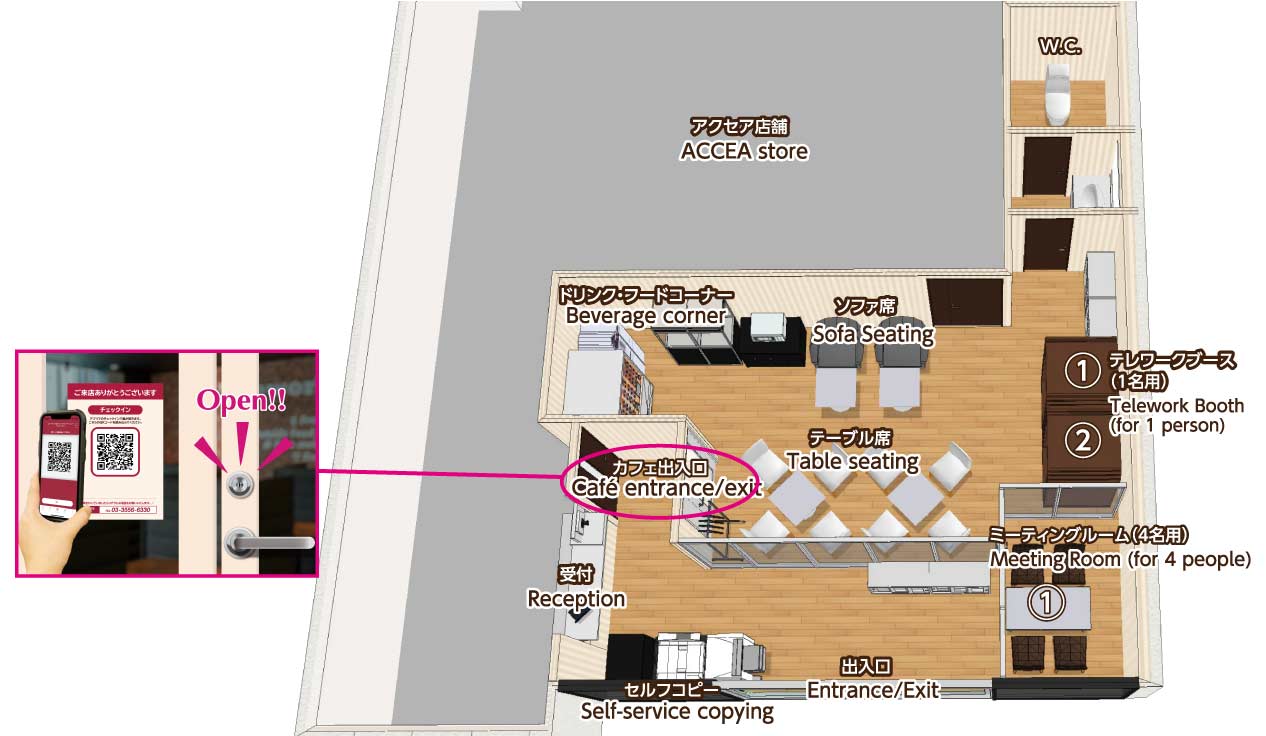
 4名で利用できるミーティングブース
4名で利用できるミーティングブース
 開放的なカウンター席
開放的なカウンター席
 アクセアカフェで大人気の個室ブース完備
アクセアカフェで大人気の個室ブース完備
 ハイバックチェア
ハイバックチェア
 フロアマップ
フロアマップ





Check in and check out with the BizSPOT app
[Smart Lock Installed Stores]
-
 STEP1 App Download, credit Card Registration.
STEP1 App Download, credit Card Registration.Please download the application BizSPOT, register your credit card information, and prepare the "Check-in" screen.
-
 STEP2 Scan the QR code with the app to unlock the door and check-in.
STEP2 Scan the QR code with the app to unlock the door and check-in.Select the "check-in" function in the app. Tap the check-in button to scan the QR code, and select your plan. Please enter the store when the entrance door is unlocked.
-
 STEP3 Usage
STEP3 UsagePlease feel free to use any available seat. You can also change seats during your usage.
-
 STEP4
STEP4Scan the QR code with the app to check out and unlock the door.
Temporary entry/exit during check-in
[Smart Lock Installed Stores]
-
 STEP1 Temporary Exit: Tap the Temporary Enter/Exit button
STEP1 Temporary Exit: Tap the Temporary Enter/Exit buttonIf you need to temporarily exit during your check-in, please tap the "Temporary Entry/Exit" button on the check-out and temporary entry/exit screen.
-
 STEP2 Scan the temporary entry/exit QR code.
STEP2 Scan the temporary entry/exit QR code."Scan the temporary entry/exit QR code and please exit the store when the entrance door is unlocked.
*Please note that usage fees continue to apply even during temporary exits." -
 STEP3 Re-entry: Tap the temporary entry/exit button.
STEP3 Re-entry: Tap the temporary entry/exit button.To re-enter the room, please tap the "Enter/Exit" button on the check-out and temporary entry/exit screens.
-
 STEP4 Scan the temporary entry/exit QR code.
STEP4 Scan the temporary entry/exit QR code.Scan the temporary entry/exit QR code and please re-enter when the entrance door is unlocked.


