
アクセアカフェ高輪ゲートウェイ泉岳寺駅前店
- Store Information
- Facilities
- How to Use
アクセアカフェ 高輪ゲートウェイ泉岳寺駅前店のコワーキングスペース、ノマドカフェ、ウェビナー、オンライン会議、テレワークにどうぞ!
JR山手線「高輪ゲートウェイ駅」より徒歩8分。京急、都営浅草線「泉岳寺駅」A4出口より徒歩1分の好立地。成田空港と羽田空港を結ぶ京急、浅草線、京成直通の途中駅にあり、観光や出張に最適な隠れ家的なコワーキングスペースです。バリアフリー認証を取得し、アクセアでは数少ない車椅子対応可能店舗となっております。皆様のご来店心よりお待ちしております。
Store Information
〒108-0073 東京都港区三田3-11-24 国際興業三田第2ビル1F
TEL: 03-6809-4810
平日24時間営業(月曜朝8時から土曜夜7時まで休まず営業)、
土~19:00、日祝 10:00~19:00(平日の祝前日は休まず営業)
-
Power Supply at Every Seat
-
Free Wi-Fi
-
Free Drinks
-
Outside Food & Drinks Allowed
-
Free Rental Items
-
Coupons Available
-
Private Booths Available
-
Phone Call OK
-
Online Call OK
-
Conversation OK
* Bringing or consuming alcohol of any kind is not allowed.
* All seats are open for conversation, cell phone use, and online calls, but please be considerate of other patrons in terms of voice volume, etc.
Fees
| Plans | Regular fee | App Payment Fee | Thereafter |
|---|---|---|---|
| 30分 |
¥360 (in tax ¥396) |
¥220 (in tax ¥242) |
¥110 (in tax ¥121) /15 minutes |
| 3-hour package |
¥1,800 (in tax ¥1,980) |
¥1,100 (in tax ¥1,210) |
¥110 (in tax ¥121) /15 minutes |
| 9時間パック |
¥3,500 (in tax ¥3,850) |
¥2,750 (in tax ¥3,025) |
¥110 (in tax ¥121) /15 minutes |
* The fees listed is per person. charges apply for individuals aged elementary school and above.
Facilities
Seats
テレワークブース・個室(1人席) 2室
ソファ席 8席
テーブル席(フリーアドレス)6席
カウンター席 6席
Drinks
給茶器
カップ式自動販売機
Foods
電子レンジ
冷凍食品
冷凍食品自販機
BizSPOT snack Time(お菓子)
Free Rental Items
USB充電コード
充電器
延長コード
USBハブ
マウス
Printing Servicies
Access
●京急、都営浅草線「泉岳寺駅」A4出口より徒歩1分
●JR山手線「高輪ゲートウェイ駅」より徒歩8分
Floor Guide
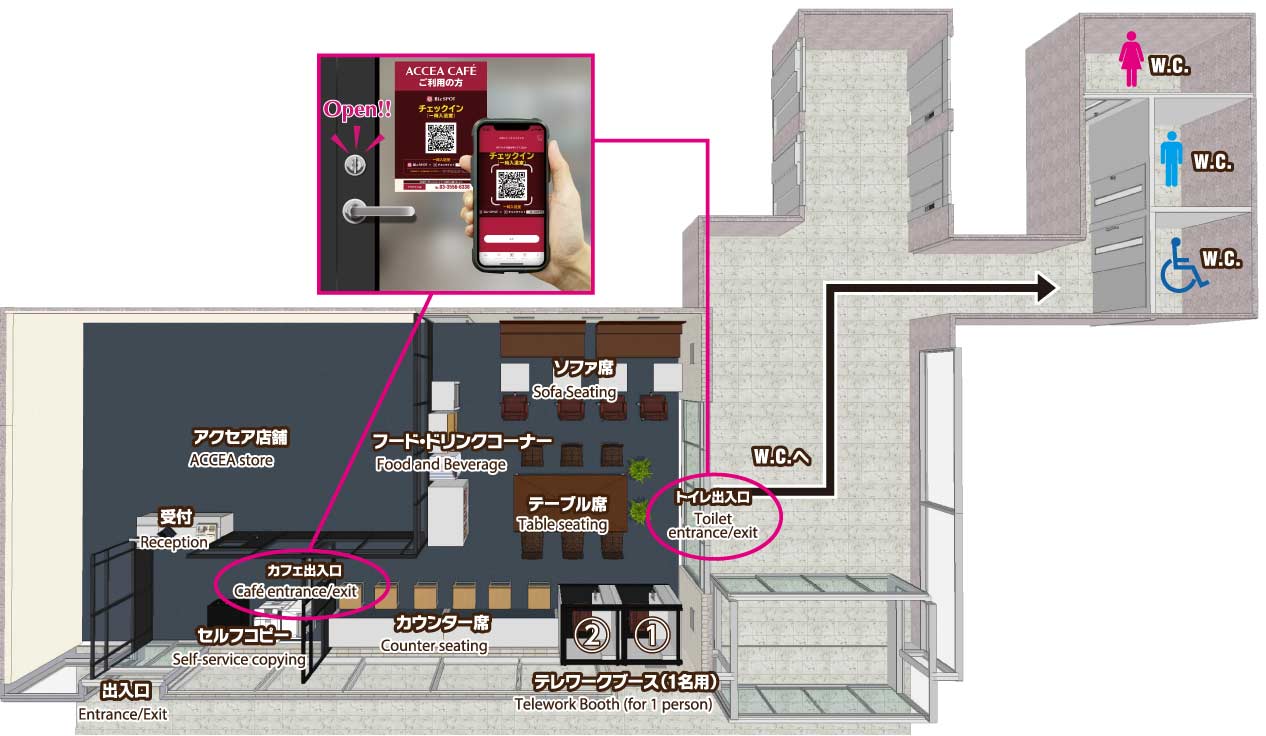
 カウンター席
カウンター席
 くつろいで過ごせるソファ席
くつろいで過ごせるソファ席
 打ち合わせ・商談にはテーブル席
打ち合わせ・商談にはテーブル席
 WEB会議に最適なテレワークブース
WEB会議に最適なテレワークブース
 バリアフリー認証取得!車椅子のお客様もご安心してご利用いただけます。
バリアフリー認証取得!車椅子のお客様もご安心してご利用いただけます。





Check in and check out with the BizSPOT app
[Smart Lock Installed Stores]
-
 STEP1 App Download, credit Card Registration.
STEP1 App Download, credit Card Registration.Please download the application BizSPOT, register your credit card information, and prepare the "Check-in" screen.
-
 STEP2 Scan the QR code with the app to unlock the door and check-in.
STEP2 Scan the QR code with the app to unlock the door and check-in.Select the "check-in" function in the app. Tap the check-in button to scan the QR code, and select your plan. Please enter the store when the entrance door is unlocked.
-
 STEP3 Usage
STEP3 UsagePlease feel free to use any available seat. You can also change seats during your usage.
-
 STEP4
STEP4Scan the QR code with the app to check out and unlock the door.
Temporary entry/exit during check-in
[Smart Lock Installed Stores]
-
 STEP1 Temporary Exit: Tap the Temporary Enter/Exit button
STEP1 Temporary Exit: Tap the Temporary Enter/Exit buttonIf you need to temporarily exit during your check-in, please tap the "Temporary Entry/Exit" button on the check-out and temporary entry/exit screen.
-
 STEP2 Scan the temporary entry/exit QR code.
STEP2 Scan the temporary entry/exit QR code."Scan the temporary entry/exit QR code and please exit the store when the entrance door is unlocked.
*Please note that usage fees continue to apply even during temporary exits." -
 STEP3 Re-entry: Tap the temporary entry/exit button.
STEP3 Re-entry: Tap the temporary entry/exit button.To re-enter the room, please tap the "Enter/Exit" button on the check-out and temporary entry/exit screens.
-
 STEP4 Scan the temporary entry/exit QR code.
STEP4 Scan the temporary entry/exit QR code.Scan the temporary entry/exit QR code and please re-enter when the entrance door is unlocked.


